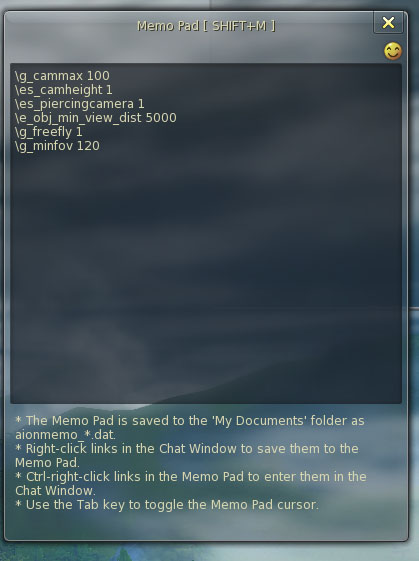//appearance size <VALUE> : To change the size of your character.
//speed <VALUE> : To change your character's speed.
//add <ITEM_ID> <QUANTITY> : To add an item to your inventory.
//add <PLAYER_NAME> <ITEM_ID> <QUANTITY> : To add an item for another player to your inventory
//goto <LOCATION> : To teleport to any place you want, check out Goto Main
//movetoplayer <PLAYER_NAME> : Teleport to a player.
//bk add : Add a bookmark to what part of the place you want to teleport.
//bk list : To view your bookmarked place.
//bk tele : Go to your bookmarked place.
//bk delete : To remove your bookmarked place.
//kinah <VALUE> : To add money.
//dye <Hex Code> : To change the color of your outfit. Please visit Color-Picker
/dice <VALUE> : To roll the dice.
\g_cammax 100 : Change the camera's max distance you can zoom out.
\es_camheight 1 : Change the camera Height.
\es_camheightnear 1 : Change the camera's near height.
\es_piercingcamera 1 : The Camera can go through objects.
\e_obj_min_view_dist 5000 : Increase the level of detail on the map.
\g_freefly 1 : Enable Free Flight Mode. (Fly everywhere)
\g_minfov 120 : Change the camera's field of view.
\g_weapon_scale <VALUE> : To change the size of your weapon and press x to make it in effect.
Press Shift M to open up memo pad, and paste the console commands onto the memo pad. It will save your commands on that memo, per character.